How to remove a Youtube Content ID claim
When you get a Content ID claim, there are a few different things you can do, depending on the situation:
- Do nothing: If you agree with the claim, you can just move on. You can always change your mind later if you disagree with the claim.
- Remove the music: If you get a claim for a piece of music in your video, you can try to remove the song without having to edit and upload a new video. Learn more.
- Swap the music: If music in your video is claimed, but you still want to have music in the background, you can swap out your audio track with one of our free-to-use songs. Learn more.
- Share revenue: If you’re a member of our YouTube Partner Program, and you’ve included music in your video, you may be able to share revenue with the music’s rights owner(s). Learn more.
- Dispute the claim: If you have the required rights to use the copyright-protected content in your video, or if you think the system has somehow misidentified your video, you can dispute the claim. To dispute the claim, go to your copyright notices and click the link to the right of the video’s Edit menu. This will take you to a page with information about what’s been claimed in your video and who claimed it. You’ll also find the option to dispute the claim on this page.
有帮助吗?
与此主题相关
Want to learn more about the copyright owner who claime […]
Read moreHow long does it take for a claim to be removed/release […]
Read moreWhat is a YouTube Art Track? You may have seen the term […]
Read moreIf you upload a video that contains copyright-protected […]
Read moreIts possible but, there is a long wait list and most ap […]
Read more你还有什么问题吗?
联系我们