Youtube Video Claims
Want to learn more about the copyright owner who claimed material in your video through Content ID? You can find information about them in your YouTube account.
Where to look
- Go to your copyright notices.
- Click the underlined link to the right of the video’s Edit menu. This will take you to a page with information about what’s been claimed in your video and who claimed it.
- If you see a link that says Play match, you’ll be able to play the part of your video that was claimed. If more than one copyrighted work was found in your video, there may be multiple links to help you identify which parts of your video were claimed.
Who is the copyright owner?
The copyright owner who claimed content in your video may be a television network, a movie studio, a website that makes online videos, a recording artist, their record label, or another third party who owns or is authorized to manage the rights to the content.
While you might not recognize the owner, that doesn’t necessarily mean their claim is invalid.
Sometimes, you’ll get claims from several different copyright owners for different pieces of content you used in your video. You could also end up with several claims for the same piece of content, from companies that own rights to the work in different countries.
If your video has been claimed by “one or more music publishing rights collecting societies,” you may want to learn more about collective rights management.
有帮助吗?
与此主题相关
Want to learn more about the copyright owner who claime […]
Read moreHow long does it take for a claim to be removed/release […]
Read moreWhat is a YouTube Art Track? You may have seen the term […]
Read moreIf you upload a video that contains copyright-protected […]
Read moreIts possible but, there is a long wait list and most ap […]
Read more你还有什么问题吗?
联系我们