Making changes after release submission
Once a release has been delivered to retailers only metadata changes can be made. Only updates for errors like release or track names, artist names, cover art changes and release dates.
To make cover art/audio asset changes to your release, you will you will have to issue a take down your current release and create a new replacement version.
To take down a release, please log on to your account, find the release under Distribute> View Releases and click the X on the top right of the release. Remember to record any ISRC’s you want to keep using before doing this.
Replacement Release
- A new catalog number will be required along with it’s metadata and audio files; as per normal guidelines for creating releases on our platform.
- You will have to also assign a new UPC code since this release will represent a new product. However, if you have your own optional ISRCs or want to re-use the ISRCs, you can use them again on the same exact tracks.
有帮助吗?
与此主题相关
This means that there may be a problem with the release […]
Read moreOnce a release has been delivered to retailers only met […]
Read moreSometimes, there may be errors when music has been subm […]
Read moreTo complete the takedown of a release the following ste […]
Read morereasons that are not always the same, but it can be fix […]
Read more你还有什么问题吗?
联系我们