How can I do a takedown?
To complete the takedown of a release the following steps shall be followed:
- Go to the release from the user’s account.
- Go to tab “6. Distribution”.
- If you want to take down the release from all channels: Select “Takedown from all channels”. / If you want to take down the release from one (or more) channels: Search for the specific channel in the list and select the option “Takedown” that is shown next to its name.
- Continue with the payment (if required).
WARNING: The releases must maintain the original information (cover image, audios, codes, artists, etc.) so that the takedown can be successfully completed. Otherwise, the takedown could show up processing issues.
This process can take from 2 to 10 working days to be concluded in all channels. If after this deadline the content is still published, please contact the Support department to seek for assistance (support@verseone.net).
有帮助吗?
与此主题相关
This means that there may be a problem with the release […]
Read moreOnce a release has been delivered to retailers only met […]
Read moreSometimes, there may be errors when music has been subm […]
Read moreTo complete the takedown of a release the following ste […]
Read morereasons that are not always the same, but it can be fix […]
Read more你还有什么问题吗?
联系我们